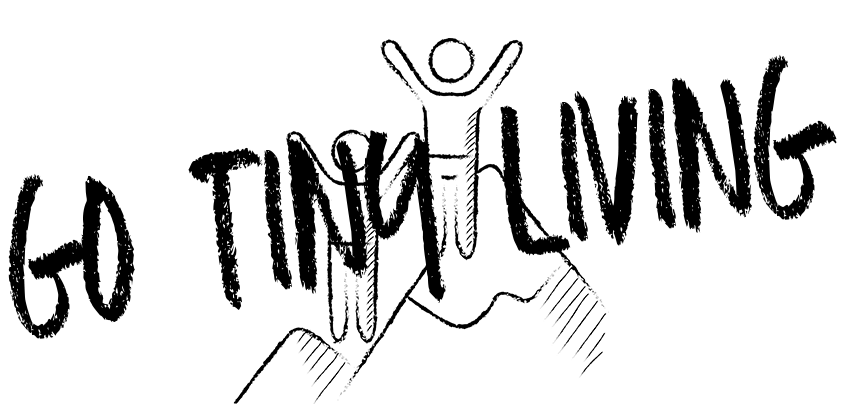Scanning seemed so easy! My first attempt at scanning was to have The Diva scan them for me and I would pay her $20/box. This was last summer when thoughts of a tiny adventure began. She got a stack of photos scanned (may 35 total) and started with the complaining and whining. I should have known! LOL!! The summer passed… The fall passed… No more scanning took place. But that box sat right where it was all summer, waiting to be scanned. We were stuck inside for the cold winter, so guess what I did? I grabbed that box of photos that she refused to scan and I started scanning those babies myself! That box sure looked easier to scan than it was! I mean to tell you, there were a lot of photos in 1 simple box. It was going way slower than I thought it should. But I persevered. I scanned for several days. 50 pictures at a time. Being careful to name them differently so I could find them at a later date.
About 1/4 of the way through the box, I realized my pictures were a little grainy on the computer. Huh… Scratching my head here… Why wasn’t the resolution clearer? I have this great Lexmark X464 scanner/copier/printer that is supposed to be the answer to all of our office needs and my pictures look like THAT??? So the logical, quick thinking, handsome superman who sits next to me every day says “little honey, what do you have the dpi set at?” Hmmm… was I supposed to check that? Interesting. I thought this amazing all-in-one office savior was going to be set at just the perfect settings for everything I needed. I truly thought it was smart enough to know it was scanning a photo and give me the highest resolution! Not wanting to risk sounding ditsy to my super man, I simply said “the highest setting”. Then I sidled over to my computer, checked the dpi setting and, much to my chagrin, it was set at 12!!!!!!! 12????? Are you kidding me??? I have this huge stack completely finished and it was partially scanned at the dpi of 12??? I quietly fixed my error and went back to scanning. And was a little mad at myself. I ended up telling superman what I had done and he just laughed at me, put his arms around me and said “oh my little honey…” He’s pretty understanding of my “blonde” moments.
Let’s talk about the technical side of this debacle. The first thing you need to do if you’re going to scan your photos is to be sure your scanner is truly capable of acquiring a good image capture. There are plenty of multi-use office machines out there, but be sure your scanner can be set at a minimum of 600 dpi. There are even scanners made just for photos. My scanner’s limit is 600, but there are plenty of others with 1200 or even higher. Make sure the printer is set to the proper dpi through your computer’s printer set up panel. Heads Up: The higher the dpi setting, the longer it will take to scan your photo, but the higher the quality will be. The photo will scan to your computer. In your printer setup panel, be sure to name your photos as well as designate what folder they’ll be saved in.
For storage, I wanted an online option to save all of my photos where I could access them easily and make copies if I chose to. I did some research, although not as much as Bobby would do. I’m a Quick Start, He’s a Researcher. I like to start a project, but I really like when it’s finished. I’m learning to research more now, though!! In the end, I chose to store my photos on Flikr.com. I already had an account set up so that was easy. The app was already loaded on my phone. I had lots of free storage. It was easy to upload pictures to from my computer as well as my phone. It was easy to download pictures from. And that made it the easy, fast and reliable option. Now I have all of my current pictures from my iPhone that upload to Flikr, as well as all of the photos I’m scanning, so I’ll always have my favorite faces to look at.






You may be wondering what I’m going to do with the hard copies of all those photos. Well, I decided to create a keepsake box for each of the kids full of their photos and memories to keep in their own rooms… To take with them when they move out. And I don’t have mom-guilt. We, as parents, have everything we need and they get to keep their memories. It’s a Win-Win!